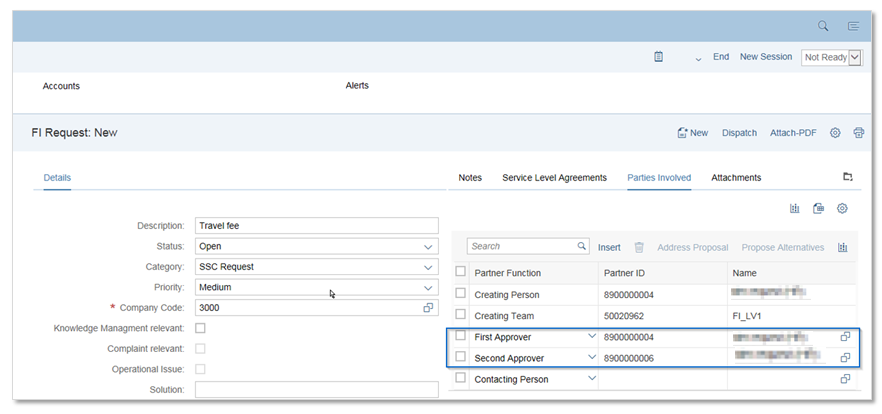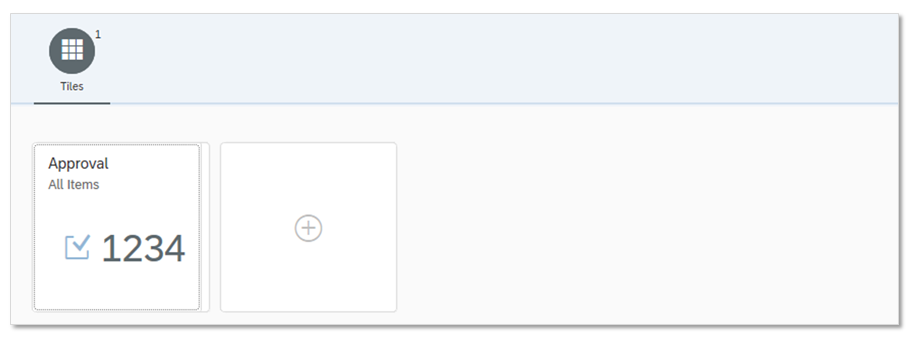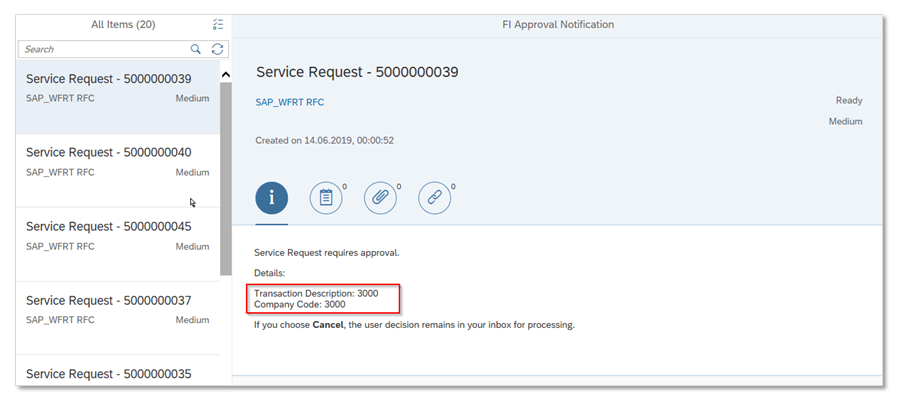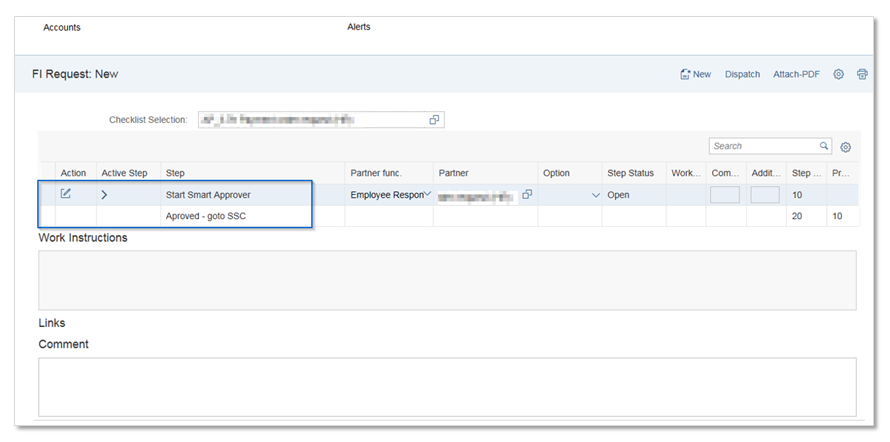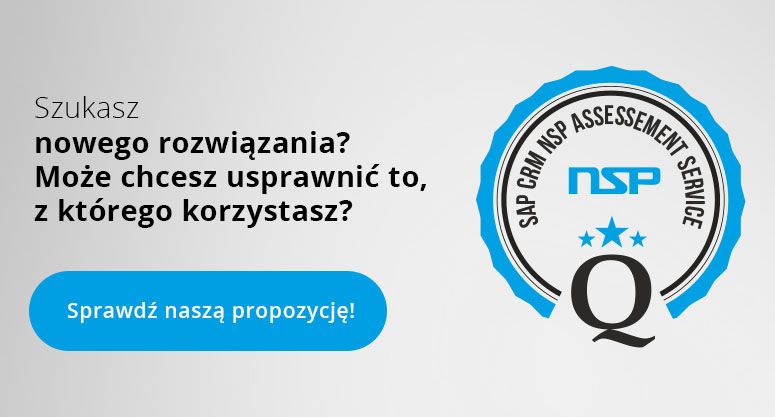SAP SSF Ticket Processing
SAP SSF Approval Workflow Concept with Fiori MyInbox APP
SAP Workflow concept is a tool designed to automate business processes that require particular steps to be completed by specific person, in given sequence and before deadline. It covers approval processes, revision of processes or processes that require repeated performing. They can be either, relatively simple operations or complex ones, involving a large number of steps and routes. SAP provides a several workflows that map predefined processes and are rather simple for implementation. SAP Business Workflow is fully integrated in the SAP system environment so it allows to coordinate cross-application business flows.
Workflow scenarios are grouped into three categories: creating events, providing SAP tasks or providing SAP workflows.
The workflow is started either manually or by the system at runtime. If it has to start automatically there must be a trigger event defined for example, data change in customer master data. When the event occurs, the relevant workflow is started. Depending on the tasks or work items defined in the workflow appropriate activities are executed.
In this article we present the example of approval process carried out through SAP Fiori MyInbox Application implemented in SAP Shared Service Framework.
In the first step the user/employee creates SAP CRM Ticket for travel expenses.
In the process of settlement of travel expenses when the amount exceeds defined limit it is sent to supervisor first, for the approval before it is forwarded to HR.
Supervisor can be assigned directly from master unit in organisational model and added into a document as “Approver”.
If the Ticket is subject to approval, in the next step, it is automatically blocked for editing and is awaiting for the action undertaken by responsible person (Business Partner in the function “Approver”).
The approval process in SAP CRM can be implemented in several ways:
- Standard process through CRM WebUI with Work Items
- E-mail notification – the approver receives and e-mail notification about the required approval and it is possible to accept or reject the request from the email
- In the Fiori Launchpad in the MyInbox App, CRM Work Items are interfaced
Through MyInbox Application, the approver is able to directly view on his laptop, smartphone or tablet, the main information related to the process requiring approval. He can approve or reject it without logging into the SAP CRM system.
In addition, it is possible to:
- Add response
- View attached documents or attach own ones
- Insert a link to original CRM ticket
- Send an email notification on each process step
Each process step can be monitored in the ticket checklist or verified by the status updated in the ticket header.
Approved ticket can be automatically forwarded to HR department for further processing. If the decision is negative and the request is not approved it receives the status Rejected/Closed and it is blocked for any changes.
It is also possible to include more approvers in the process where is it required, due to exceeded amount or complexity of the decision process.
Ask for the solution for your company