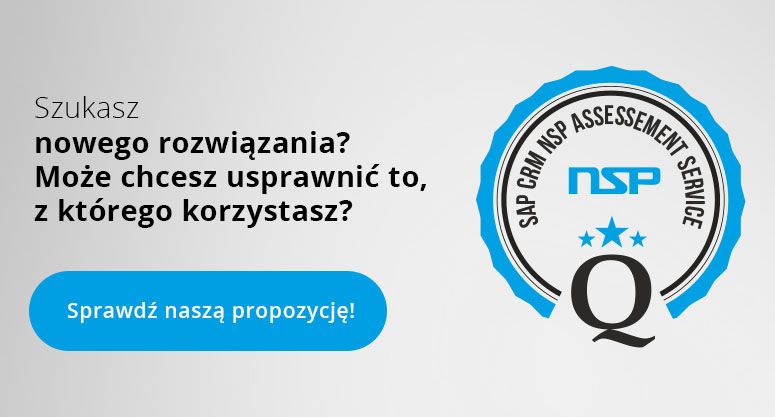Cloud TPM: The Ultimate Trade Promotion Management Suite on SAP Business Technology Platform
Elevate your business with our comprehensive SAP BTP application. Experience seamless management of territories, promotions, and funds all in one place fully integrated with SAP S/4 HANA Backend. Our intuitive screens provide a clear view of your operations, ensuring you’re always in control.
I’m excited to share with you the latest comprehensive update in our Cloud TPM suite. This month, we’re not just introducing new features; we’re taking a moment to showcase everything we’ve achieved so far with the application.
Territory Management with Cloud TPM
Manage Sales Territories Easily
With Cloud TPM, you can set up and manage your sales territories directly in the app. It works well with SAP S/4 HANA, making things accurate and easy.
What You Can Do
Only for Admins
- Start making territories through the side menu using Create Territory
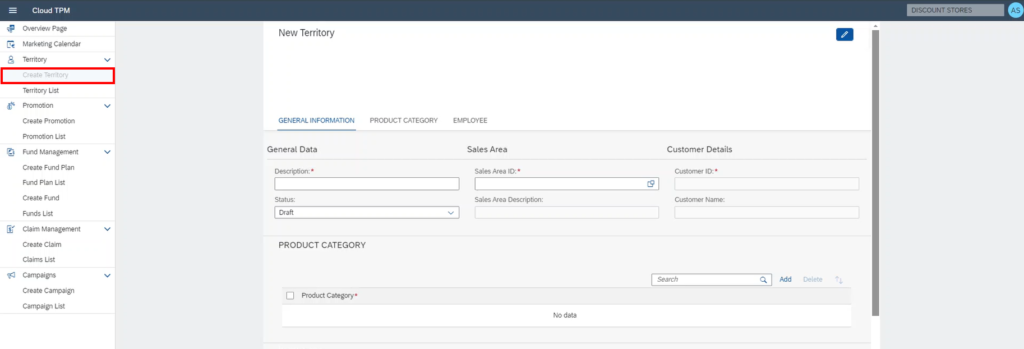
- Or using the Territory List
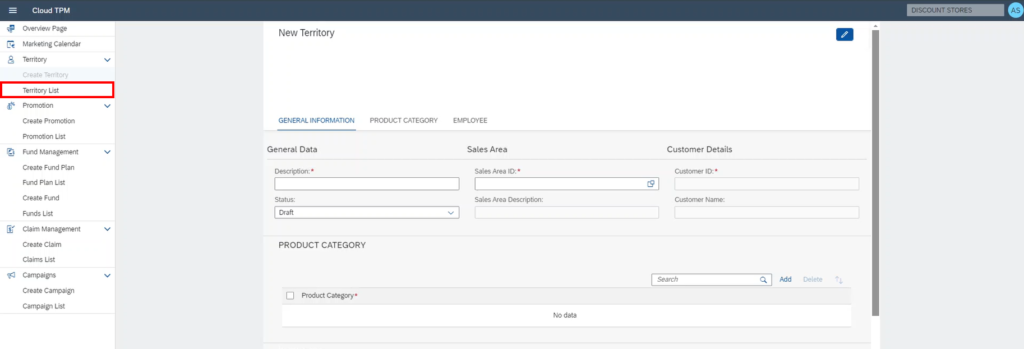
Fill in the Basics
- You need to enter some must-have info like Territory Name, Sales Area, and who your customers are.
- Use Edit Mode to add all the details you need
- Pick if your territory is just starting (Draft), up and running (Activ e), or taking a break (Inactive)
Add More Details
- Choose responsible employees
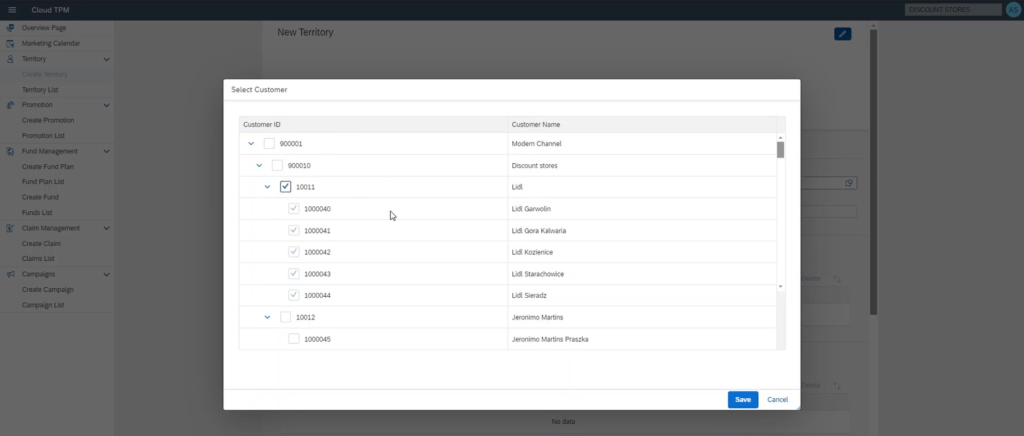
- Select what products are sold there
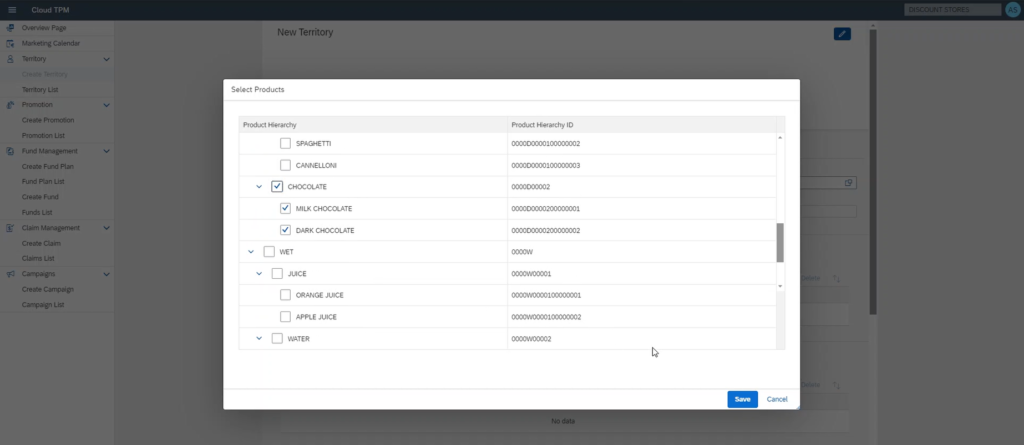
Easy to Use
Filters and Sorting
- Use filters to see just what you need and sort your data how you like.
Keeping provided data safe
Don’t Lose Your Work
- If you try to leave without saving, we’ll ask if you’re sure, so you don’t lose your work.
Easy to Save Your Progress
- When you’re done, just hit save. It’s that simple.
Creating Promotions with Cloud TPM
Cloud TPM provides a direct way to handle promotions, working well with SAP S/4 HANA for straightforward operations.
Key Steps:
- Use the side menu to create new promotions
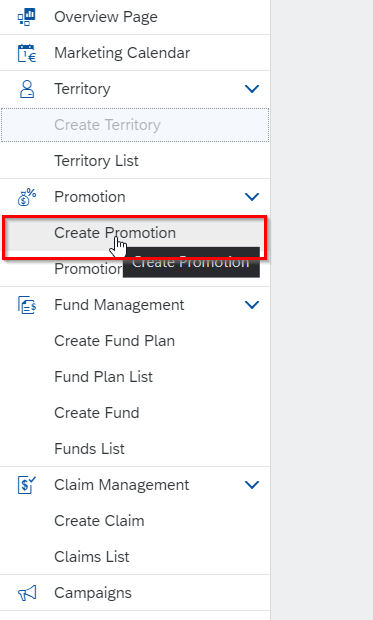
- Or by opening the Promotion List
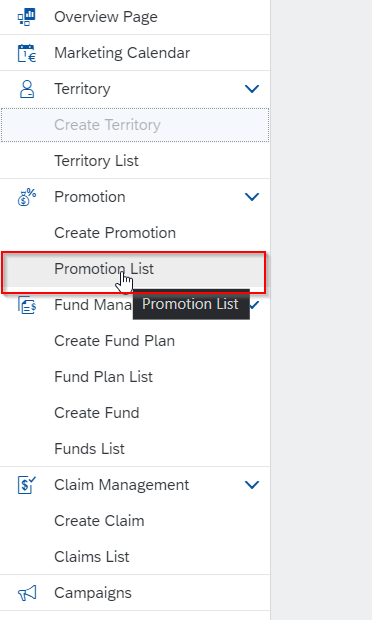
- Enter basic details like Promotion Name, Customer, and the dates for the promotion.
- Choose the promotion’s status: Submitted for Approval, or Released.
Adding Products:
- Specify products on promotion
Easy to Manage:
- Quickly search and sort through your promotions for better management
Editing Made Easy:
- Edit promotions easily using a simple interface.
Customizable Views:
- Use filters and sorting to easily find the promotions you’re looking for
Safety Features:
- Reminder on Exit:
If you try to leave without saving, you’ll get a reminder to prevent data loss
- Simple Save:
Finish setting up your promotion with a simple click to save
Fund Plans & Fund Management
Manage Fund Plans and Funds Easily
Our tool lets you make and change fund plans and funds simply. You can start working on funds from different places, like the fund list or directly from fund details. Editing or making new ones is straightforward.
Easy Access and Updates
- Start New Funds: Get into making funds from the menu, a list of funds, or from the details of a fund plan.
- Change Fund Details: Update details like descriptions and plans for your funds, in both open and released states.
- Handle Fund Plans Well: Change your fund plans as needed to fit your money plans.
Simple Fund Creating and Changing
- Required Fields Check: The system checks to make sure all needed information is there for making a fund.
- Undo Changes: You can change things without worry. If you need to undo, it’s easy.
Better Management of Fund Plan Details
- Editing in Released Status: You can still change important info like descriptions and who is responsible, even after a fund plan is released.
- Budget and Entries: Add new budget entries and manage them. A search function helps you find what you need fast.
Keep Your Data Safe
- Save or Don’t Save Edits: You can save your edits or not, to go back to how things were before you made changes.
- Safe Deleting: When you delete funds or plans, the system asks to make sure, so you don’t delete by accident.
This tool is made to help you manage your funds and fund plans in a simple way, with a system that’s easy to use for anyone. Whether you’re adding, updating, or deleting, everything is designed to be straightforward.
Invoice Customer & Claim Management
Our new update introduces a straightforward method for recording customer claims connected to promotional activities. Here’s how it works:
- Claim Recording: This feature lets you register customer invoice for following promotion” – ensuring participants are reimbursed appropriately.
- Link to Promotions: It’s possible to link claims to specific promotions within the system, allowing for accurate tracking of rebates and approved amounts for payment.
- Approval Workflow: Each claim is a subject to an approval process, and once confirmed, the system facilitates the customer payment.
- SAP Integration: The functionality is seamlessly integrated with SAP S/4 HANA, enhancing both the efficiency and precision of the data handling.
S/4Hana Integration with Condition Contract
Our application features seamless integration with SAP S/4HANA, particularly when it comes to discount and rebate management. Here’s how it simplifies the process:
- Discounts: When setting up discount terms, the system automatically creates corresponding discounts in SAP. This ensures that any special pricing agreed upon is accurately reflected in the sales process.
- Condition Contract Management: For rebates, the system generates a condition contract. This contract acts as the basis for settling sales discounts provided to customers over a specified period. It calculates the rebate amounts owed to customers based on their sales volume or other criteria defined in the contract.
Plan vs Actual Reporting – Integration With S/4 HANA CO-PA
Cloud TPM Update – January 2024
31 January 2024
I’m happy to announce the latest update in our Cloud TPM suite for this month. As part of these enhancements, we’ve introduced 2 new features: the Approval Workflow, and the Territory Widget. Each of these additions enhances the functionality and usability of our platform.
Overview Page
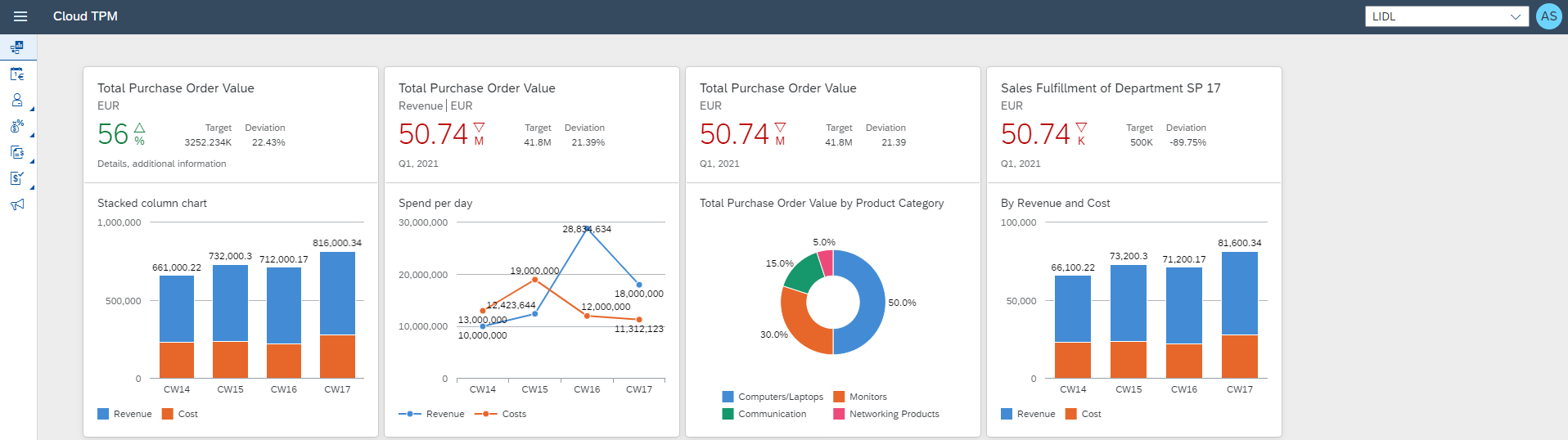

Scope:
- Total Purchase Order Value: Displays current sales compared to targets.
- Sales Fulfillment: Indicates whether sales goals are being met.
- Spend per Day: Shows daily revenue versus expenditures.
- Revenue and Cost by Category: Details financials by product category.
- Promotions Overview: Lists current supplier deals, spending targets, and timelines.
- Claims Management: Tracks outstanding supplier reimbursements.
Benefits:
- Financial Awareness: Provides a snapshot of sales and spending to highlight financial status.
- Goal Tracking: Allows for immediate comparison of actual performance against sales targets.
- Budget Monitoring: Offers a daily overview of financial activity to help manage budget adherence.
- Operational Insight: Gives a clear view of which categories are generating revenue and incurring costs.
- Promotional Accountability: Helps in tracking promotional spending and ensuring adherence to budget allocations.
- Efficient Reconciliation: Aids in monitoring and following up on pending claims from suppliers.
Territory Widget
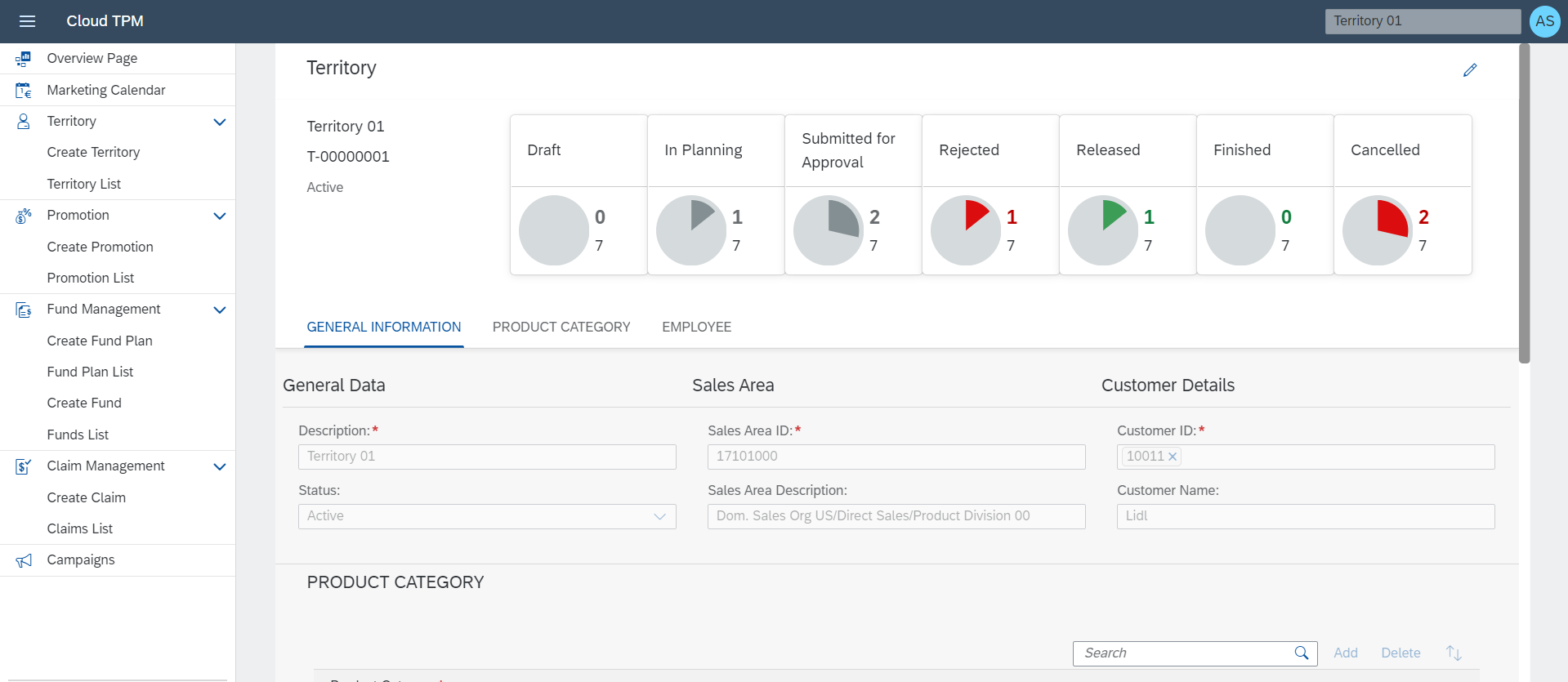
Scope:
- Status Overview: Get a quick look at the stage of each promotion:
- Draft: In the initial planning phase.
- In Planning: Being worked on.
- Submitted for Approval: Ready for review.
- Rejected: Not approved.
- Released: Currently active.
- Finished: Successfully completed.
- Cancelled: Abandoned.
Benefits:
- Simplicity: The dashboard is straightforward, showing you everything at once to avoid confusion.
- Efficiency: It’s quick to use. You can add, remove, or check on a promotion without much effort.
- Clarity: With all the information in front of you, it’s clear what needs your attention and what’s under control.
Marketing calendar
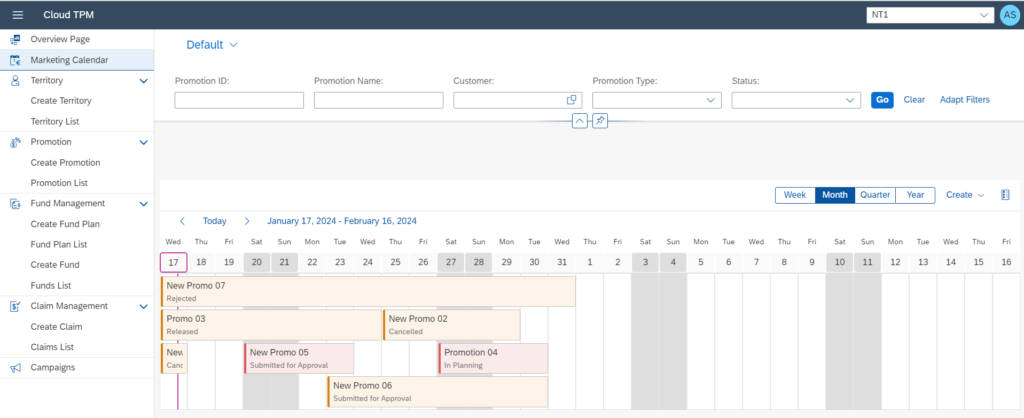
Scope:
- Timeline Management: Tracking promotional activities across different time periods (monthly, quarterly, yearly).
- Campaign and Event Scheduling: Organizing and planning specific marketing campaigns and events.
- Budget Tracking: Monitoring the allocation and expenditure of the marketing budget per campaign or event.
- Target Audience Segmentation: Managing promotions based on demographic or psychographic characteristics of the target audience.
- Multi-Channel Coordination: Integrating various promotional channels (online, offline, social media, etc.) in the calendar for cohesive campaign execution.
Benefits:
- Enhanced Organization: Keeps all marketing activities organized and accessible, reducing the risk of overlapping campaigns or missed opportunities.
- Improved Strategic Planning: Facilitates long-term planning and alignment of marketing efforts with overall business goals.
- Resource Optimization: Ensures efficient use of resources by providing visibility into when and where they are allocated.
- Better Collaboration: Facilitates teamwork by allowing multiple team members to view and update the marketing calendar.
- Performance Tracking: Aids in monitoring the effectiveness of promotional activities and making data-driven adjustments for future campaigns.
Promotions – Approval Workflow
The Cloud TPM’s Approval Workflow is a systematic process ensuring new promotions are reviewed before implementation. Users trigger it by changing the status to “Submitted for Approval.” Approvers must provide a note when rejecting promotions. Notes are visible in “Promotion Details,” enhancing transparency, control, and efficiency in promotion management.
Discover how we manage promotion approval
1. Promotion in “In Planning“ status is opened, “Edit Mode” is enabled and Status is changed to “Submitted for Approval“
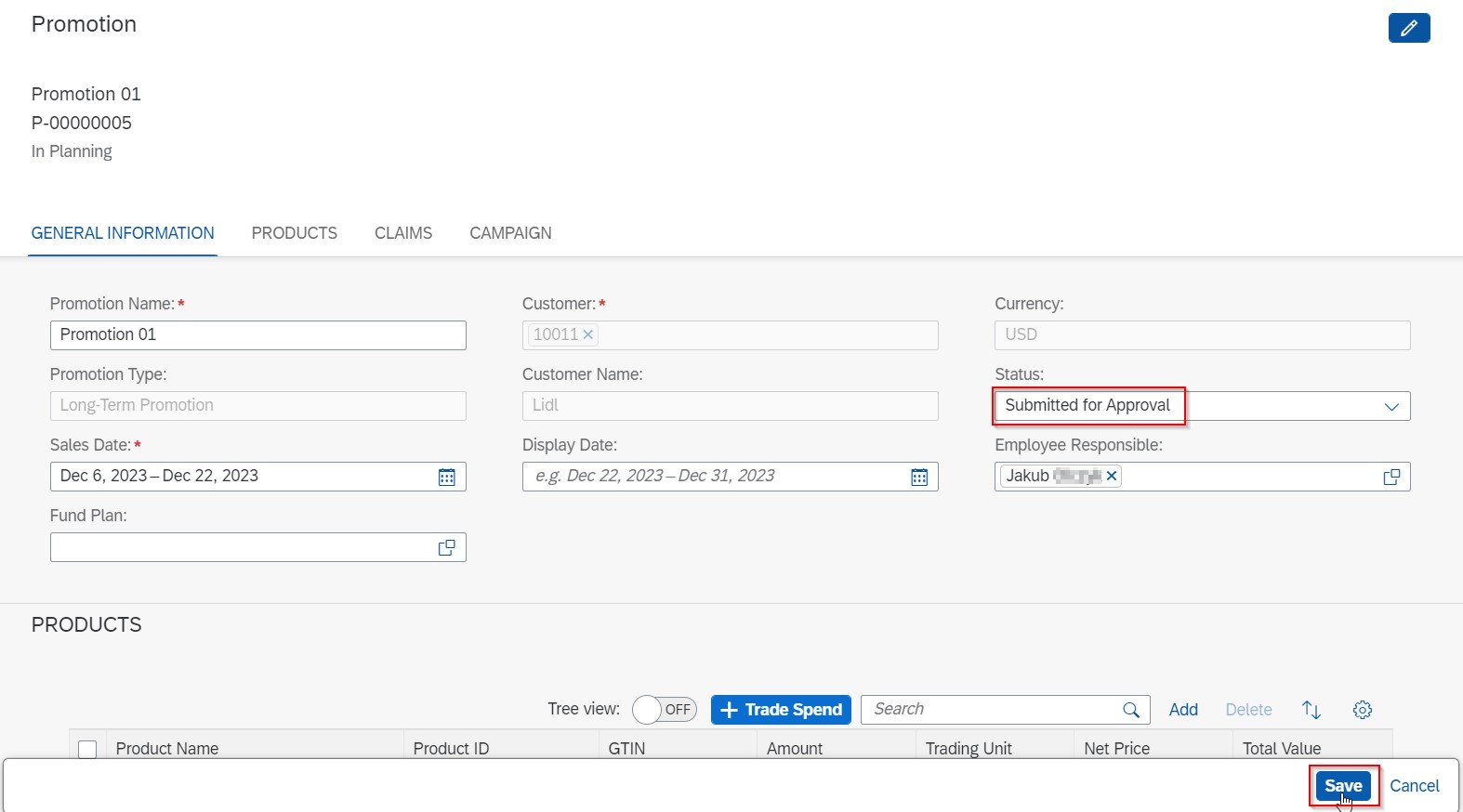
2. In Business Process Automation (BPA) application “My Inbox” is opened next the newest approval request is selected and promotion is beeing approved
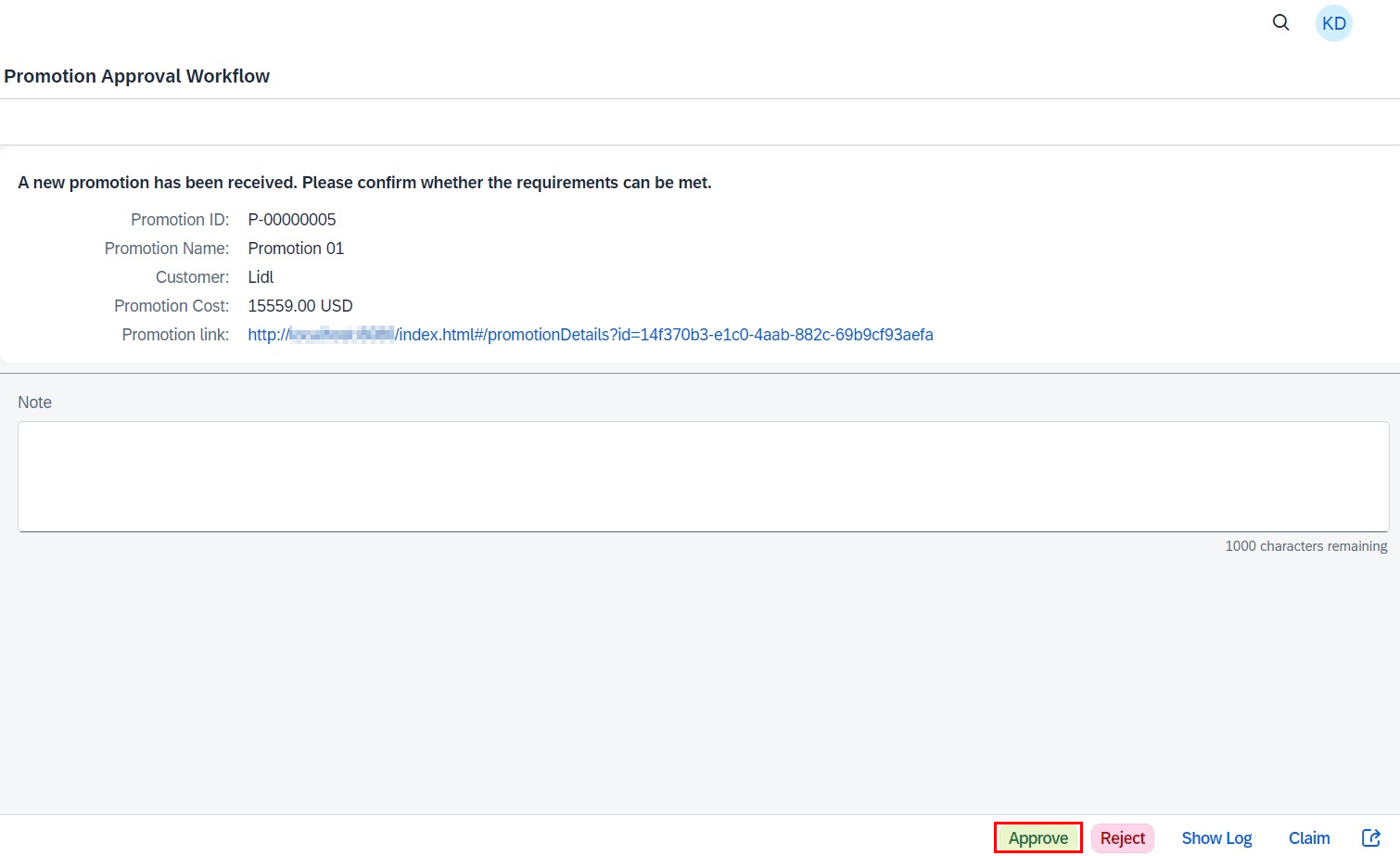
3. User opens promotion in new tab
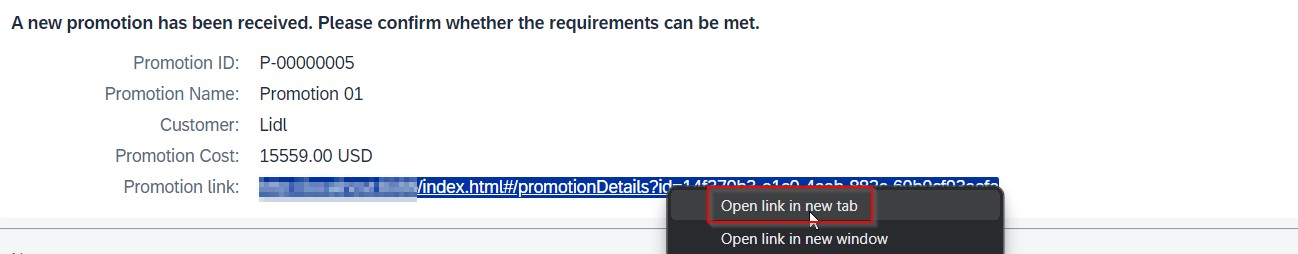
4. Promotion Details page with proper ID is opened
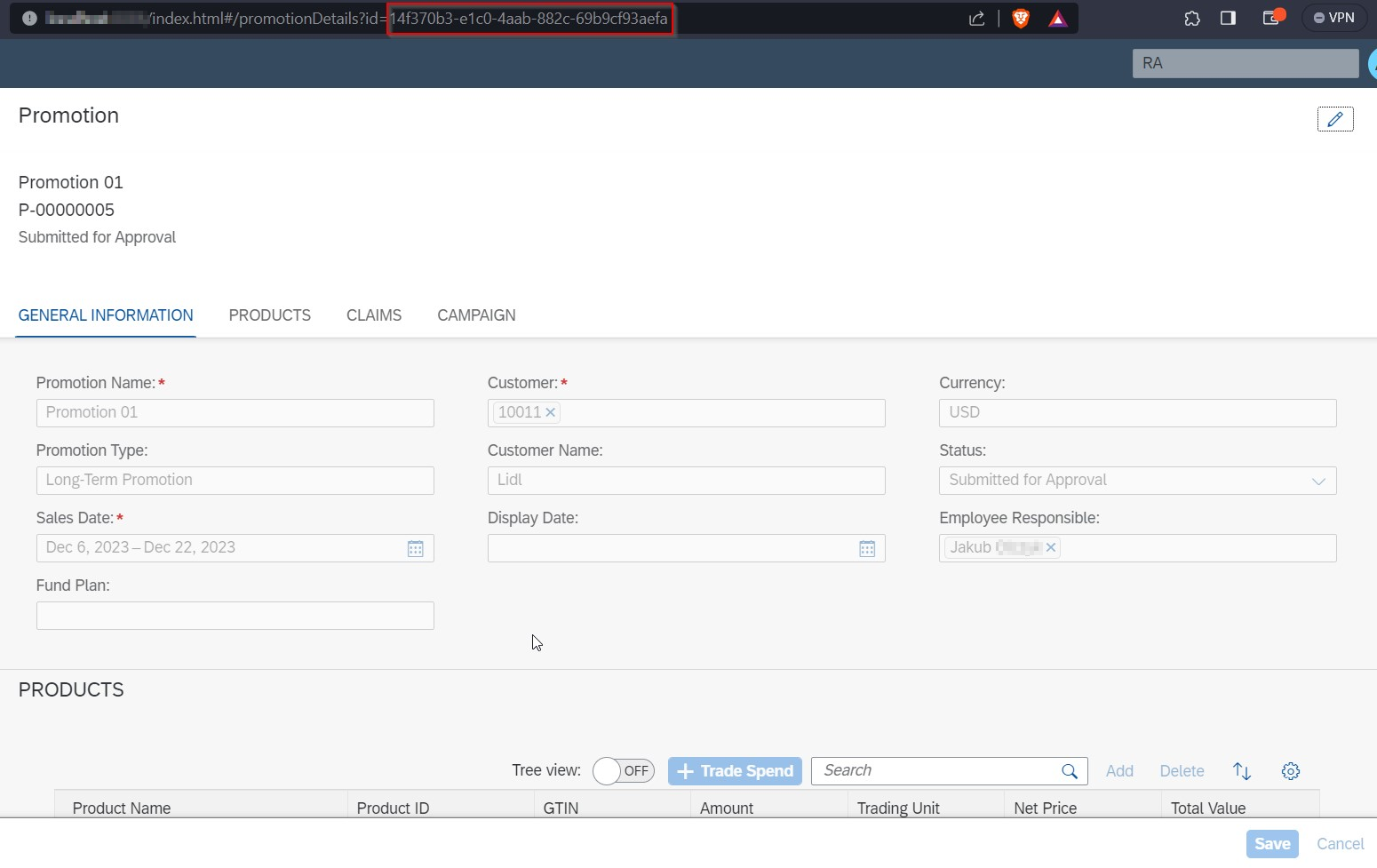
Discover how we manage promotion rejection process
1. Promotion in “In Planning“ status is opened, “Edit Mode” is enabled and Status is changed to “Submitted for Approval“
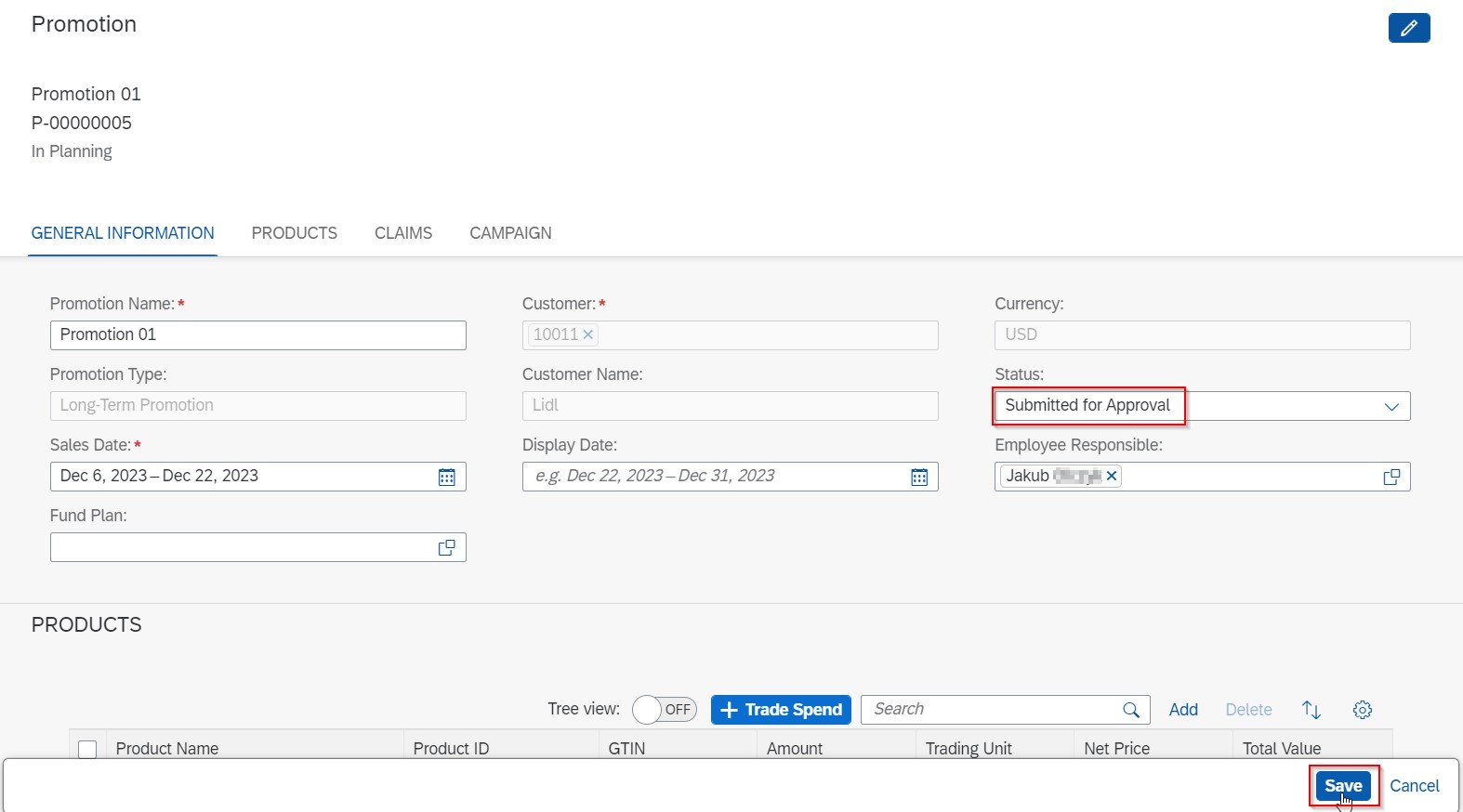
2. In Business Process Automation (BPA) application “My Inbox” is opened next the newest approval request is selected, note is filled out with a reason why promotion is beeing rejected.
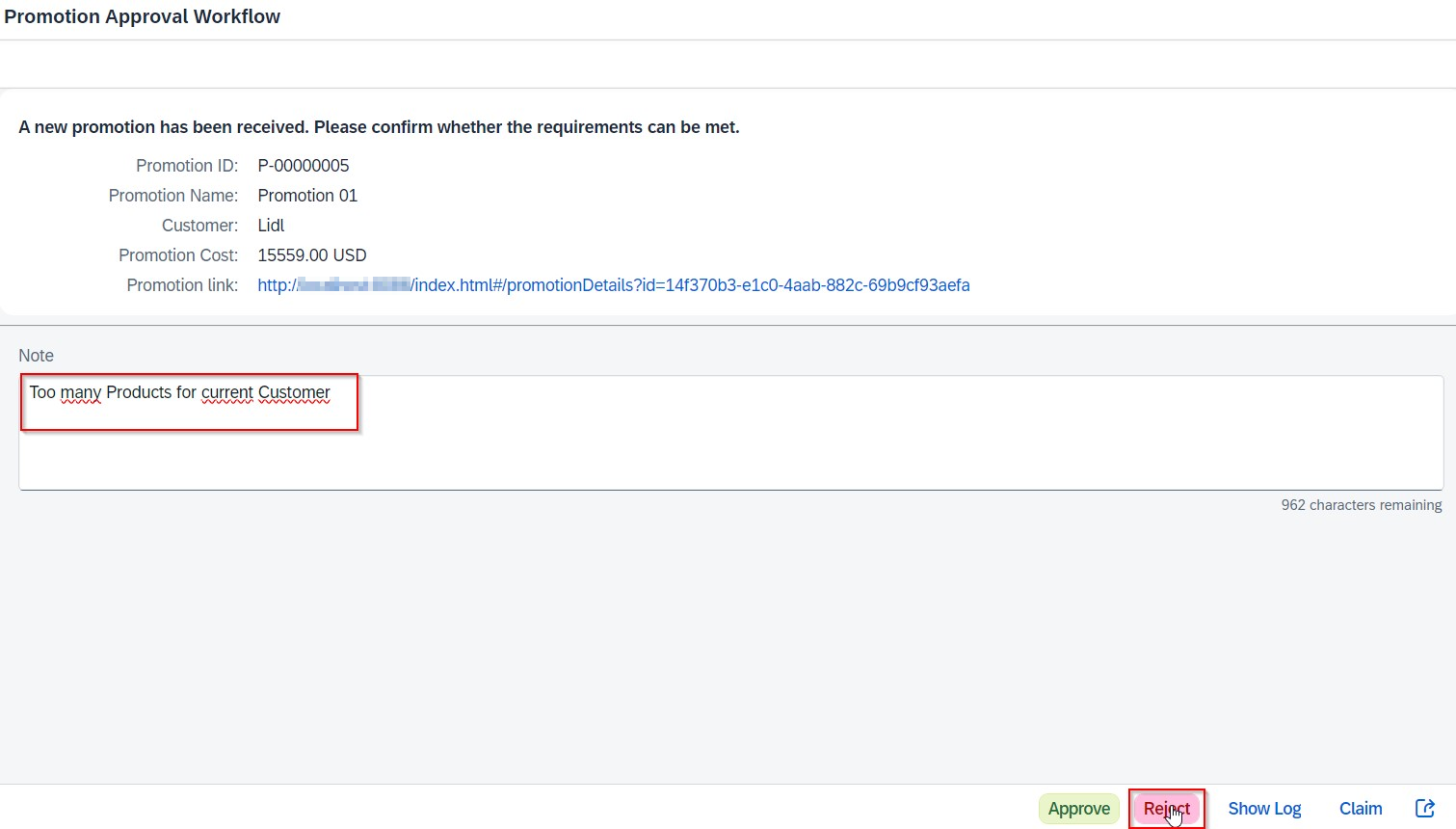
3. User opens promotion in new tab
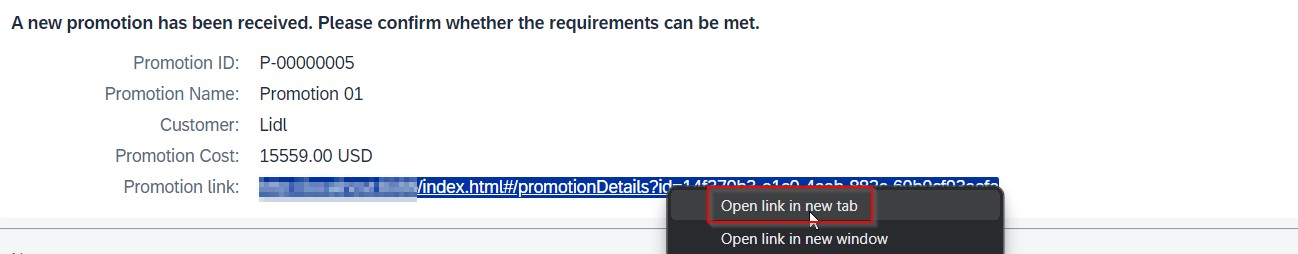
4. Promotion Details page with rejection note is visible
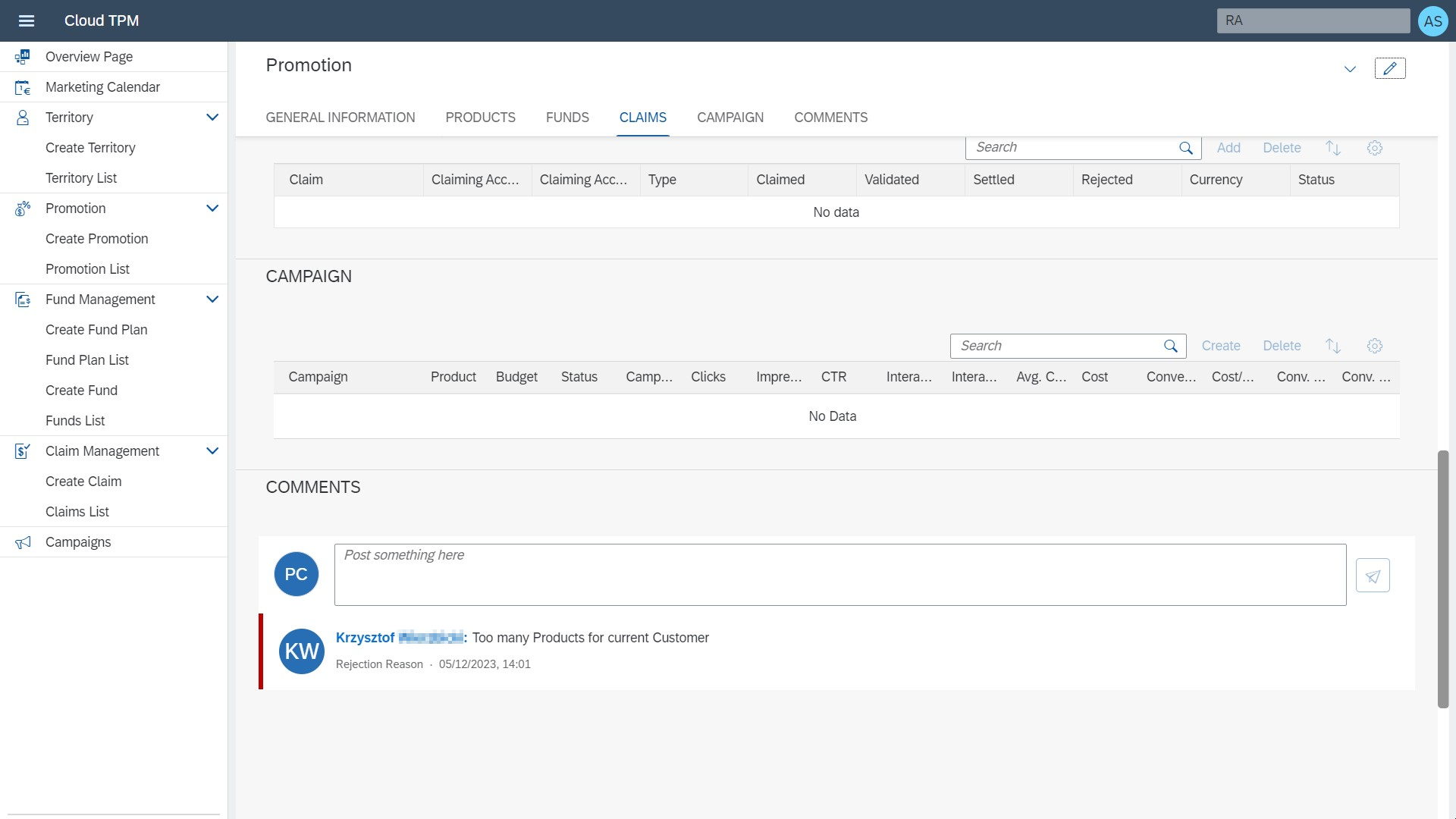
Benefits:
- Control: More control over which promotions get implemented and can prevent unauthorized promotions.
- Efficiency: The process helps you avoid errors and ensures that promotions are well-thought-out before proceeding.
- Transparency: Approvers are required to explain their decisions, making the process transparent and accountable.
- Error Prevention: It reduces the risk of mistakes in promotion management.
- Accountability: Everyone involved is held accountable for their decisions in the approval process.
- Improved Quality: Ensures only well-considered promotions move forward, improving the quality of your promotions.
- Streamlined Process: The workflow simplifies and organizes the promotion management process.
- Cost Savings: By avoiding errors and improving promotion quality, you can save costs in the long run.
Custom Front-End for Approval Workflows on SAP BTP
What We’ve Built
We’ve created a new user interface for managing approval workflows, which is part of the workflow cloud. This interface is built on the SAP Business Technology Platform (BTP) using SAP UI5, aiming to streamline and improve the efficiency of your approval processes.
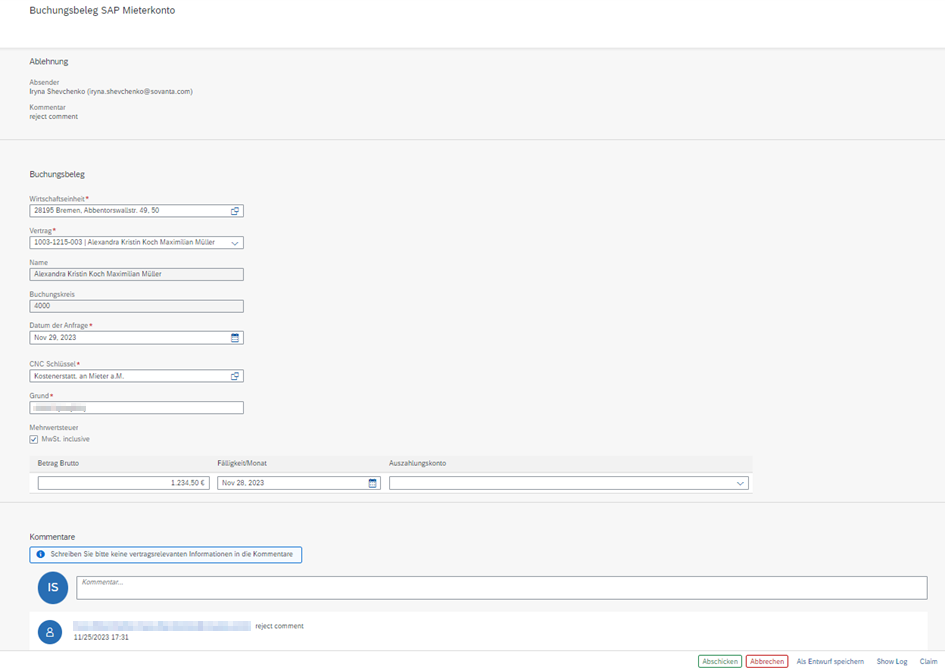
Features:
- Workflow Cloud Integration: Our custom front-end, part of the workflow cloud, can integrate with any system, ensuring easy compatibility within your SAP environment.
- Simple User Interface: The focus was on creating an easy-to-use interface. It’s straightforward and avoids unnecessary complexity.
- Customizable: The front-end can be adjusted to meet your specific business needs and workflow requirements.
Benefits:
- Efficiency: The clear and intuitive interface is designed to save time during the approval process.
- Ease of Use: User-friendly design means less time spent on training and more on productive work.
- Reliability: Built to be dependable and secure, ensuring smooth operation of your processes.
30 November 2023
Territory Management
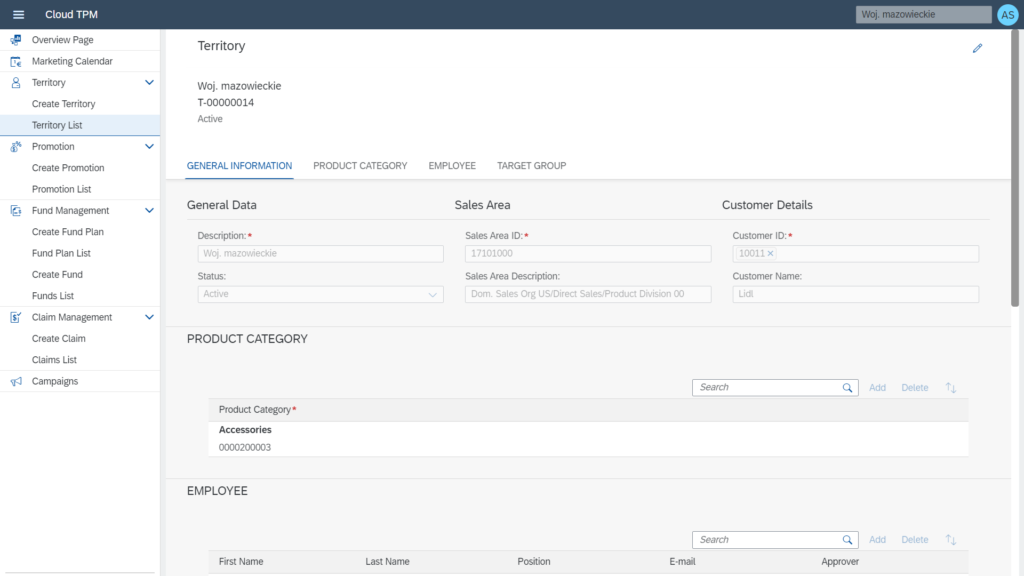
Scope:
- Geographical responsibility area per KAM
- Product Category and Retailer
- Hierarchy Tree and Product Brands representation
- Hierarchy Tree and Customer Retail structure representation
Benefits:
- Simple division of responsibility based on company’s organizational structure
- Planning on specified products
- Planning on specified customers
Promotion Management
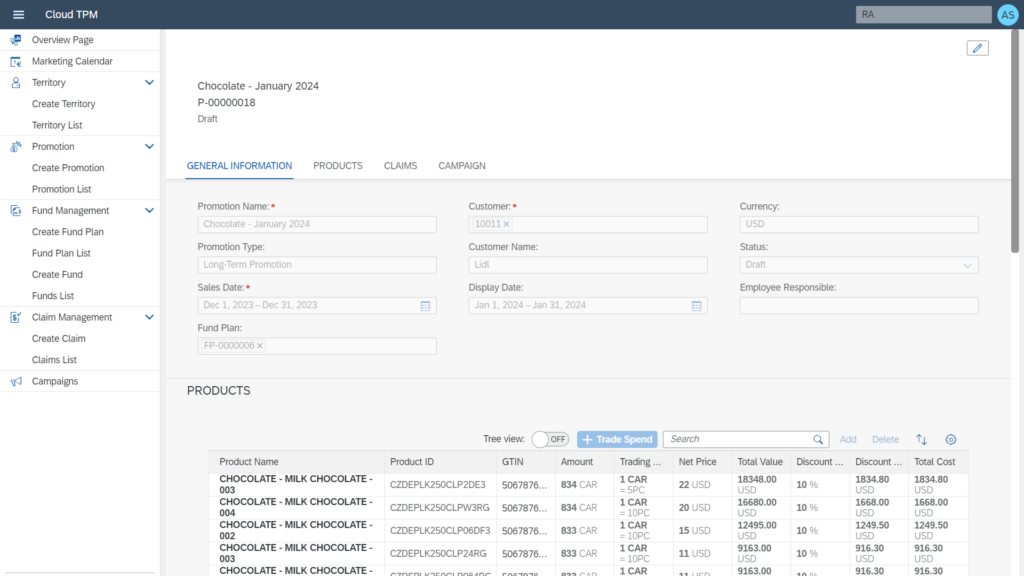
Scope:
- Product List price taken from SAP ECC per selected customer, respecting pricing procure
- Promotion Costs representation and mapping to Rebates and Discounts
- Predefined check across different promotions to validate overlapping date, products and customer
- Promotion Costs representation and mapping to Rebates and Discounts
Benefits:
- Planning by division of the responsibilities in the company
- Available products displayed in easy hierarchy
- Promotion approval workflow to manage status and decisions
- Trade Spends calculations
- Total spends calculations in the flay
Funds Plans & Funds Management
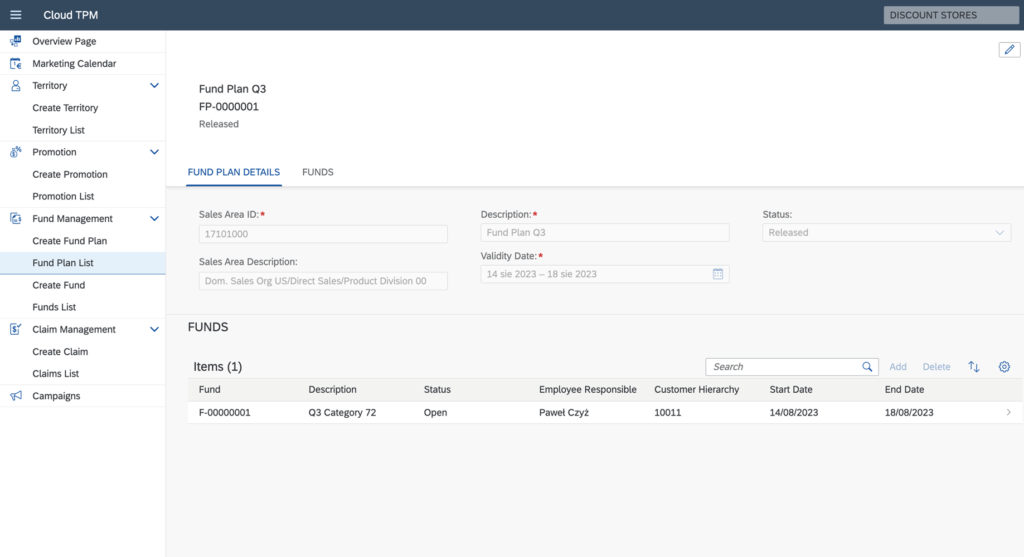
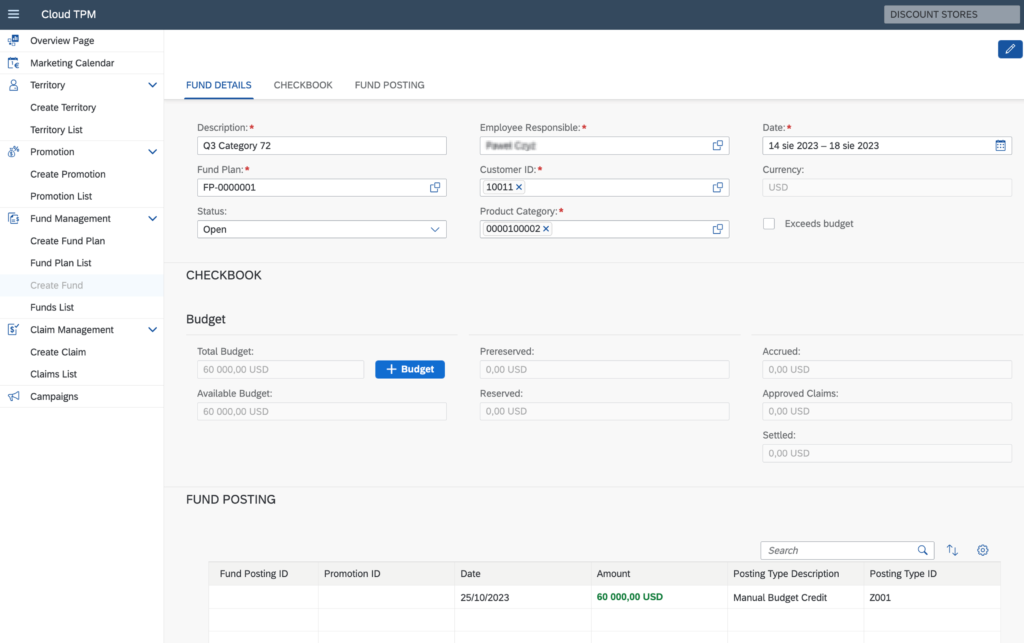
Scope:
- Plan budget by Product Category, Retailer, person responsible and dates
- Track fund and its usage e.g. per promotion
- Fund could be automatically determined on promotion based on predefined rules
- Budget verification and its consumption during promotion execution
Benefits:
- Budget planning possible on every customer hierarchy level and every product hierarchy level
- Possibility to adapt fund determination logic based on businesss requirements
- Possibility to manually change the fund on the promotion
- Possibility to track budget and fund consumption
Claim Management
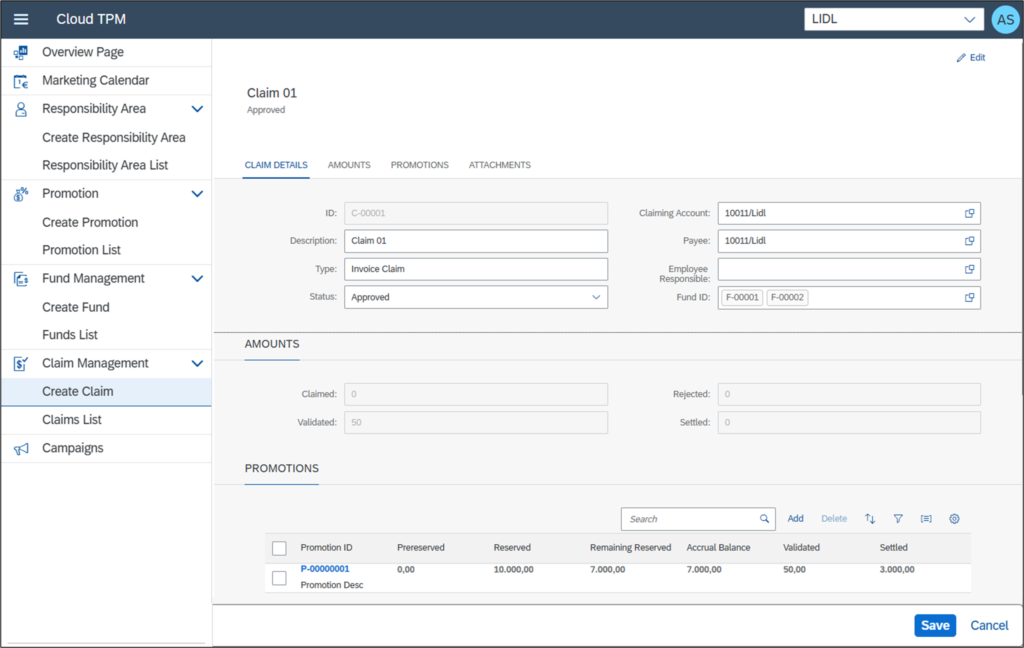
Scope:
- Create, validate and settle claims related to planned promotions
Benefits:
- Automatic Claim Creation
Project Milestones:
- Project Tracking Application MVP: Completed the MVP scope for a distinct client, laying a robust foundation for future expansions.
- Workflow Management Advancements: Developed two critical workflows:
- Purchase Price
- Contract Reservation Approval.
Looking Ahead:
We’re thrilled about the future and eager to continue our journey of innovation and excellence. Stay tuned for more updates as we reach new milestones.
Featured Videos:
Trade Spend Management
Total Cost Calculation
Please, check our other news regarding your business
- Unlock the Power of SAP Analytics Cloud Dashboards integrated with SAP Commerce for Your Business
- Robotic Process Automation – SAP: Streamlining Your Business Processes
- NSP SAP Marketing and Google Firebase – Push Notification App
- SAP Commerce – Dialogflow Chatbot
- SAP Commerce – PunchOut
Need More Information?
Our experts are ready to assist. Email: bartosz.szumiel@nsp.biz.pl, Phone: +48 604 279 798